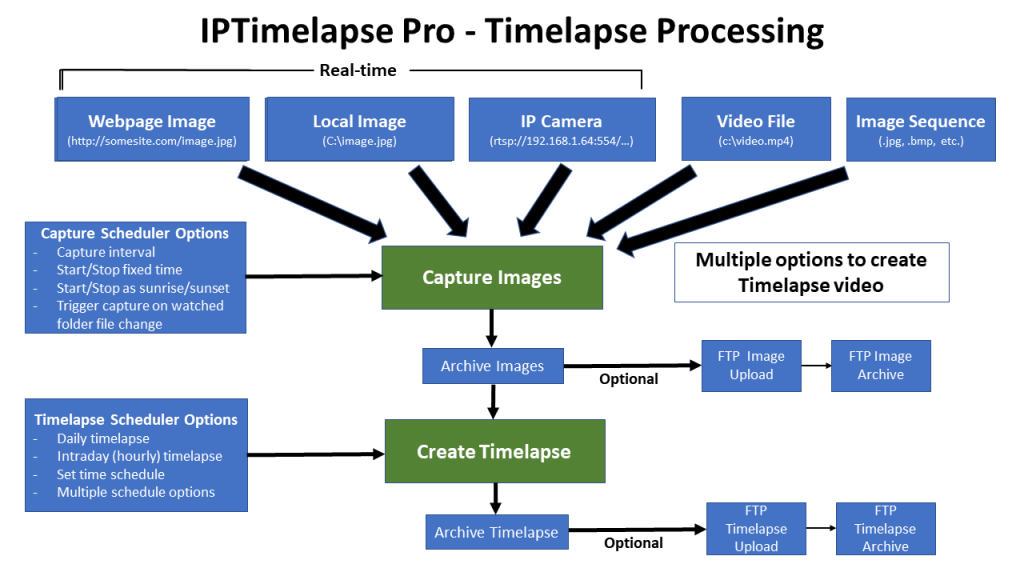Skip to content
IPTimelapse Features
Scroll down to see websites and a list of the many unique and powerful IPTimelapse features. Did you know IPTimelapse can also be scheduled to read an image from a website or a jpeg image on your file system? GUI Screenshots and User Guide available on the menu links above.
For monitoring and timelapse projects we deliver a turnkey “turn it on it and it works” hardware solution to send images with timelapse to your website. Shipping worldwide. Contact Mike at info@sebectec.com.
Sites using IPTimelapse
Features
– End-to-end image capture and processing. IPTimelapse can read snapshots:
– Directly from your IP camera using http or rtsp
– From a local file as C:somefolderimage.jpg
– From a webpage as http:somewebsete.comimage.jpg
– IPTimelapse will archive images, make timelapse video using h.264 compression and mp4, FTP upload images and timelapse video.
– Operate multiple cameras and handle different time-zones. Enter camera lat/long for correct sunrise/sunset on/off times and timelapse production.
– Add local NOAA or Wunderground or OpenWeatherMap weather to your snapshots as they are captured.
– Set capture on/off time using local Sunrise/Sunset with Latitude and Longitude
– Fine-tune image rotation to square horizon (0.1 deg steps)
– IPTimelapse can optionally “capture” jpeg image files as they appear in a watched folder. Thus you don’t need to talk to the IP camera (or any other camera) directly if the camera can send images to a folder. When a new image appears in the folder IPTimelapse will process it. (This option activated under the Help menu)
– Capture at one rate say every 5 seconds and upload at a slower rate say every 2 minutes thereby preserving upload bandwidth while creating an image archive for a smooth timelapse video.
– Launch multiple program instances to control more cameras or timelapse projects
– Can be used as a standalone timelapse software to process a jpeg image sequence
– Add up to 3 watermarks to the image. Set position, scale, and transparency
– Crop images as they are captured
– Crop images when creating timelapse video without affecting original image
– Set jpeg compression of upload image
– Set jpeg compression of archive saved image
– Auto delete archive images older than N days
– Set day of week for image capture
– Thumbnail or thumbnail only upload option
– Image sharpening using “unsharp mask” option
– Encoding features:
– Process images from today only, over a date range, process all images, process from a text file list.
– Process every Nth image to subsample large datasets
– Set a desired playback run time. The software will auto subsample the image set and playback frame rate to produce a video with the set play time.
– Set start and stop time of day for timelapse processing
– Set day of week for timelapse processing
– Set sunrise/sunset for timelapse processing
– Choose one image from each day (say at noon in a year-long image dataset) to create timelapse
– Keep a weeks archive of timelapse video uploads having day of week names.
– Encoding settings for h.264/mp4: Frames/sec, CRF quality, bit rate, Encoding speed
– Starlight option: stack captured images as they are captured in low light to improve s/n
– FTP Options
– Upload to two separate FTP sites
– Secure FTP: SFTP, FTPS and FTP
– Set ports for FTP
– Low bandwidth usage – does not process IP cam stream – only snapshots on a schedule
– Full Function Trial